주차(Week Number)를 만들기 위해서 아래와 같은 가상의 Data Table을 만든다.
New Table( "JMP Blog",
Add Rows( 1097 ),
New Column( "Date",
Numeric,
"Continuous",
Format( "yyyy-mm-dd", 12 ),
Input Format( "yyyy-mm-dd" ),
Set Selected
)
)
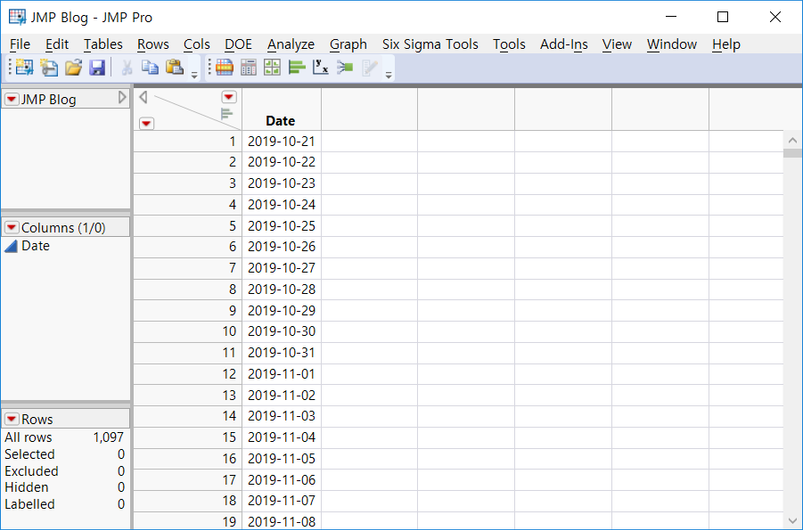
위와 같이 생성된 Data Table에서 다음과 같은 몇번의 함수작업을 통해 최종적인 주차(Week Number)를 구할 수 있다.
col= New Column("Month Abb", character, Formula(Substr( Format( :Date, "Monddyyyy" ), 1, 3 )));
col= New column("Week Num", character, Formula(Floor( (Day( :Date ) - Day Of Week( :Date ) - 1) / 7 + 2 )));
col= New Column("temp",formula(num(:Week Num)));
column(dt, "temp") << delete formula;
column(dt, "temp") << Data Type ( Character);
col= New Column("Weeks",character,<< set each value("W"));
col= New Column("Week Number", character, formula(:Month Abb || "-" || :temp || :Weeks));
최종 데이터 테이블은 다음과 같이 주어진다.
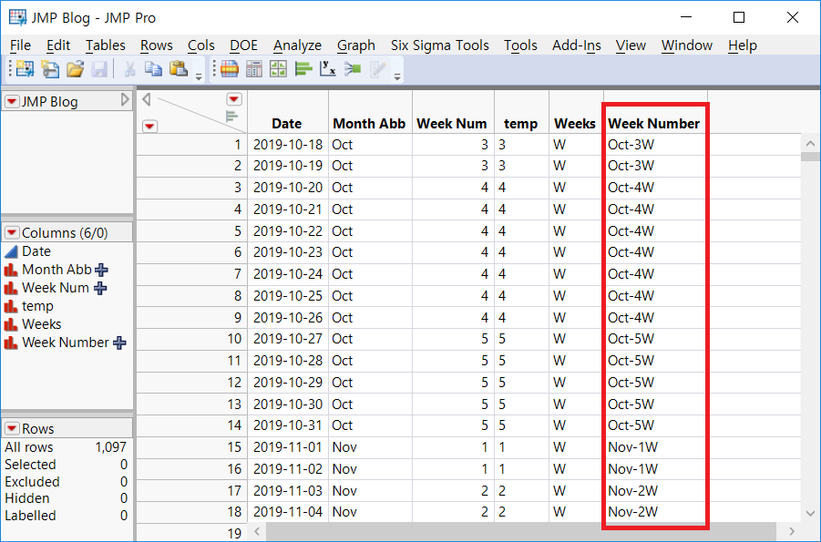
완성된 JMP Data Table과 Sample Script를 첨부합니다.
[JMP Blog] Week Number.jsl
You must be a registered user to add a comment. If you've already registered, sign in. Otherwise, register and sign in.