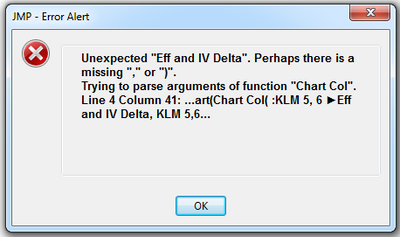- Subscribe to RSS Feed
- Mark Topic as New
- Mark Topic as Read
- Float this Topic for Current User
- Bookmark
- Subscribe
- Mute
- Printer Friendly Page
Discussions
Solve problems, and share tips and tricks with other JMP users.- JMP User Community
- :
- Discussions
- :
- How to save graph automatically from JMP to powerpoint using jsl
- Mark as New
- Bookmark
- Subscribe
- Mute
- Subscribe to RSS Feed
- Get Direct Link
- Report Inappropriate Content
How to save graph automatically from JMP to powerpoint using jsl
I had given a task to create an automation system which is to automatically save graph from JMP to power point. I already follow several tutorial from this page but it's did not work. I hope someone can help me or give suggestion. thank you.
This is script that i working on, the source of this script also from this page.
/!
names default to here(1);
dt = open("$Line Delta - Shared\KLM 5, 6 Eff and IV Delta.jmp", invisible);
obj= Control Chart(Chart Col( :KLM 5, 6 Eff and IV Delta, KLM 5,6 Eff Line Delta));
Report(obj)[framebox(1)] << Frame Size( 400, 184 );
Report(obj)[axisbox(2)] << {Min( nrows()-N), Max( nrows()+1), Inc(10 ), Minor Ticks( 0 ), Rotated Labels( "vertical" )};
obj << save picture( "Line.jpg", jpeg ); // picture name
Close( dt, save );//saves the chart with the extra rows, this way the ppt slide will be different when its opened the next time
Open("template.pptx"
); //powerpoint name
//note: close the ppt before running the script again
When i run this script, this error box appear.
Accepted Solutions
- Mark as New
- Bookmark
- Subscribe
- Mute
- Subscribe to RSS Feed
- Get Direct Link
- Report Inappropriate Content
Re: How to save graph automatically from JMP to powerpoint using jsl
The problem is your column name, "KLM 5, 6 Eff and IV Delta, KLM 5,6 Eff Line Delta", has an embedded comma. That's okay but you'll need to use the Name() function when referring to it. Like this:
obj= Control Chart(Chart Col( Column( :Name( "KLM 5, 6 Eff and IV Delta, KLM 5,6 Eff Line Delta" ))));
I think that will correct the error you're getting.
- Mark as New
- Bookmark
- Subscribe
- Mute
- Subscribe to RSS Feed
- Get Direct Link
- Report Inappropriate Content
Re: How to save graph automatically from JMP to powerpoint using jsl
The problem is your column name, "KLM 5, 6 Eff and IV Delta, KLM 5,6 Eff Line Delta", has an embedded comma. That's okay but you'll need to use the Name() function when referring to it. Like this:
obj= Control Chart(Chart Col( Column( :Name( "KLM 5, 6 Eff and IV Delta, KLM 5,6 Eff Line Delta" ))));
I think that will correct the error you're getting.
- Mark as New
- Bookmark
- Subscribe
- Mute
- Subscribe to RSS Feed
- Get Direct Link
- Report Inappropriate Content
Re: How to save graph automatically from JMP to powerpoint using jsl
Hi Jeff,
Thank for your time.
Finally the error had be solved, but unfortunately when i run this script the documents library automatically open. Not the graph from JMP as expected.
Do you have any suggestion about this problem?
obj= Control Chart(Chart Col( Column( :"KLM 5, 6 Eff and IV Delta",( " KLM 5,6 Eff Line Delta" ))));
Report(obj)[framebox(1)] << Frame Size( 400, 184 );
Report(obj)[axisbox(2)] << {Min( nrows()-N), Max( nrows()+1), Inc(10 ), Minor Ticks( 0 ), Rotated Labels( "vertical" )};
Thank You,
Maira
Recommended Articles
- © 2026 JMP Statistical Discovery LLC. All Rights Reserved.
- Terms of Use
- Privacy Statement
- Contact Us