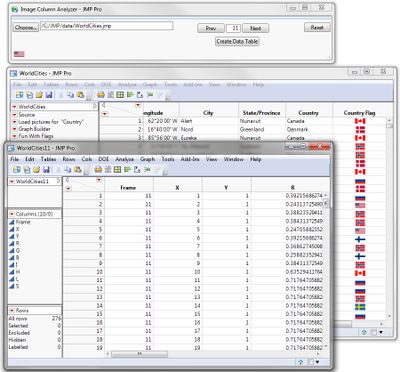Previously I created the Image Analyzer which is an Add-In that reads an image file and converts the image to a data table. But now you can store images directly in a data table, as an expression column. So now I created the Image Column Analyzer. Instead of reading an image file it will read a JMP data table and will search the columns looking for an expression column. (Currently it assumes it is an image -- needs a little work, but I wanted to get this out there for a customer). It will display the image from the first row and gives the user some previous and next buttons to cycle through the rows, displaying the image from each row as you go. You can also enter the number of the row you want and jump directly to that image. When you get to the row, or image, of interest, simply click the "Create Data Table" button and it will generate a data table for that image. After that, it works like the Image Analyzer. You can select pixels in the image and it will highlight the corresponding rows in the data table.
In the example below, I ran the Image Column Analyzer and opened my WorldCities.jmp data table, which has an expression column called Country Flag. The flag is stored as an image. The Image Column Analyzer searched the columns and found the one with the Expression Column type. I used the Next button to get the flag I wanted, displayed in the window. I then clicked the Create Data Table button and got a data table that represented the image data. The data table name is the same as the original data table name, WorldCities, but it has the row number appended to it. That way I can generate multiple data tables from different images and know which one is which.